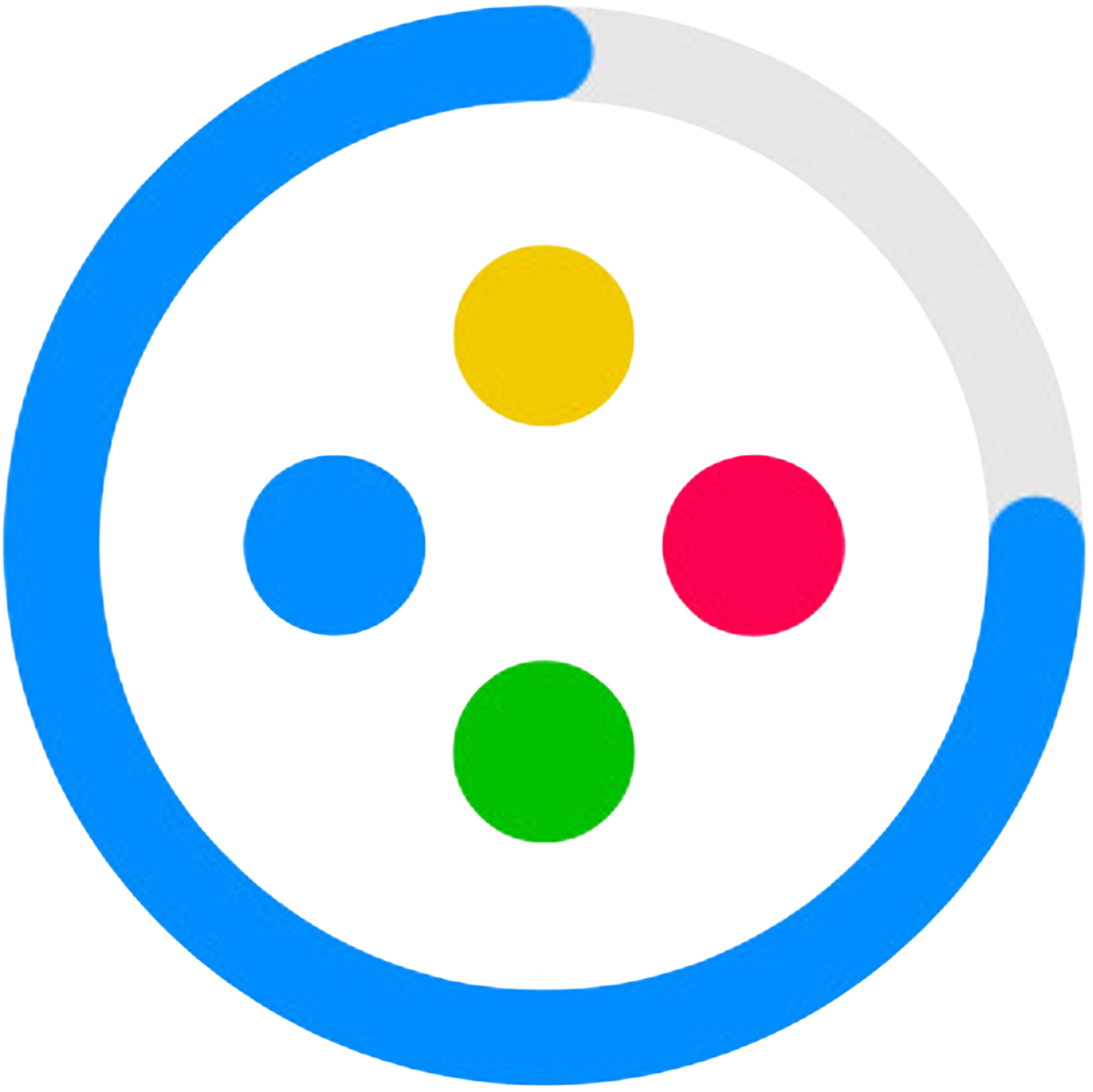반응형
Notice
Recent Posts
Recent Comments
Link
| 일 | 월 | 화 | 수 | 목 | 금 | 토 |
|---|---|---|---|---|---|---|
| 1 | 2 | 3 | 4 | 5 | ||
| 6 | 7 | 8 | 9 | 10 | 11 | 12 |
| 13 | 14 | 15 | 16 | 17 | 18 | 19 |
| 20 | 21 | 22 | 23 | 24 | 25 | 26 |
| 27 | 28 | 29 | 30 |
Tags
- pywinauto 윈도우제어
- Element is not clickable at point
- Selenium 셀렉터잡기
- 커머스API
- 네이버부동산크롤링
- 네이버 로그인 하기
- Uipath 설치방법
- selenium
- venv 설치
- 네이버매물크롤링
- 네이버 로그인 캡챠해결
- 파이썬 환경설정
- 왕초보 파이썬 실행
- uipath 입문
- 가상환경설치
- Uipath 기초
- UiPath
- pywinauto 윈도우
- 파이썬네이버부동산
- 네이버 로그인 영수증 해결
- pycdc.exe
- pycdas.exe
- pywinauto
- 네이버커머스API
- 파이썬 네이버 로그인
- vscode venv 설치
- 날짜 정규식
- 파이썬 가상환경 설치방법
- 파이썬 가상환경 설치
- Python
Archives
- Today
- Total
콘솔워크
selenium으로 network 탭에서 호출된 특정 url 의 데이터 가져오기 본문
반응형
전체코드는 다음과같다.
if 1 == 1:
import sys
import os
sys.path.append(os.path.dirname(os.path.abspath(os.path.dirname(__file__))))
import time
from selenium import webdriver
from selenium.webdriver.chrome.service import Service as ChromeService
from selenium.webdriver.chrome.options import Options
import time
from selenium.webdriver.chrome.options import Options
from selenium import webdriver
import os
from selenium.webdriver.chrome.service import Service
from webdriver_manager.chrome import ChromeDriverManager
from selenium.webdriver.common.keys import Keys
from selenium.webdriver.support import expected_conditions as EC
from selenium.webdriver.common.by import By
from selenium.webdriver.support.ui import WebDriverWait
from selenium.webdriver.support.select import Select
from selenium.webdriver import DesiredCapabilities
import json
import urllib.parse
from common.utils import *
class PartKeywordsFeature:
def __init__(self):
# Chrome DevTools Protocol을 사용하여 네트워크 이벤트를 캡처하기 위한 크롬 옵션 설정
chrome_options = Options()
chrome_options.add_argument("--headless") # 헤드리스 모드로 실행 (창이 표시되지 않음)
chrome_options.add_argument("--disable-gpu")
chrome_options.add_argument("--disable-software-rasterizer")
chrome_options.add_argument("--disable-dev-shm-usage")
chrome_options.add_argument("--disable-browser-side-navigation")
chrome_options.add_argument("--disable-infobars")
chrome_options.add_argument("--disable-notifications")
chrome_options.add_argument("--disable-extensions")
chrome_options.add_argument("--disable-default-apps")
chrome_options.add_argument("--disable-offer-store-unmasked-wallet-cards")
chrome_options.add_argument("--disable-offer-upload-credit-cards")
chrome_options.add_argument("--disable-precise-memory-info")
chrome_options.add_argument("--disable-universal-acceleration")
chrome_options.add_argument("--disable-canvas-aa-msaa")
chrome_options.add_argument("--disable-composited-antialiasing")
chrome_options.add_argument("--disable-composited-antialiasing-webgl")
chrome_options.add_argument("--disable-3d-apis")
# Chrome WebDriver 설정
capabilities = DesiredCapabilities.CHROME
capabilities["loggingPrefs"] = {"performance": "ALL"} # newer: goog:loggingPrefs
capabilities["goog:loggingPrefs"] = {"performance": "ALL"}
self.driver = webdriver.Chrome(
service=Service(ChromeDriverManager().install()), options=chrome_options, desired_capabilities=capabilities
)
self.default_wait = 5
self.driver.implicitly_wait(self.default_wait)
def __del__(self):
self.driver.quit()
def process_browser_log_entry(self, entry):
response = json.loads(entry["message"])["message"]
return response
def get_part_keywords(self, search_keyword: str, search_type: str):
terms_group = []
driver = self.driver
search_keyword = urllib.parse.quote(search_keyword)
search_query = encode_url("https://search.shopping.naver.com/search/all?query=" + search_keyword)
search_query = search_query.replace(" ", "%20")
print(search_query)
driver.get(search_query)
time.sleep(2)
# 네이버페이 또는 가격비교만 보기 클릭
try:
naver_pay_filter_button = driver.find_element(
By.XPATH,
f'//a[contains(text(), "{search_type}")][contains(@class, "filter")]',
)
driver.execute_script("arguments[0].click();", naver_pay_filter_button)
time.sleep(1)
if search_type == "네이버페이":
only_naverpay_product_on_button = driver.find_element(
By.CSS_SELECTOR,
'a[data-nclick="N=a:opy.npaypluson"]',
)
driver.execute_script("arguments[0].click();", only_naverpay_product_on_button)
except Exception as e:
global_log_append(f"네이버페이, 가격비교 선택실패 {search_keyword}")
global_log_append(e)
time.sleep(3)
# extract requests from logs
logs_raw = driver.get_log("performance")
logs = [json.loads(lr["message"])["message"] for lr in logs_raw]
def log_filter(log_):
return (
# is an actual response
log_["method"] == "Network.responseReceived"
# and json
and "json" in log_["params"]["response"]["mimeType"]
)
terms = []
for log in filter(log_filter, logs):
request_id = log["params"]["requestId"]
resp_url = log["params"]["response"]["url"]
if str(resp_url).find("all?adQuery") == -1:
continue
response_body = driver.execute_cdp_cmd("Network.getResponseBody", {"requestId": request_id})
response_body = json.loads(response_body["body"])
terms = response_body["shoppingResult"]["terms"]
if len(terms) > 0:
terms_group = [terms[i : i + 2] for i in range(len(terms) - 1)]
break
return terms_group
# 네트워크 쿼리 PreviewalladQuery shoping Result
if __name__ == "__main__":
terms = PartKeywordsFeature().get_part_keywords("편안한잠옷하기스", "네이버페이")
print(terms)
코드해석
driver 만들 때 performance 부분을 가져올지 정하는 부분이 제일 중요하다.
# Chrome WebDriver 설정
capabilities = DesiredCapabilities.CHROME
capabilities["loggingPrefs"] = {"performance": "ALL"} # newer: goog:loggingPrefs
capabilities["goog:loggingPrefs"] = {"performance": "ALL"}
self.driver = webdriver.Chrome(
service=Service(ChromeDriverManager().install()), options=chrome_options, desired_capabilities=capabilities
)
driver에서 get_log 함수를 통해 performance에 해당하는 모든 로그들을 가져온다.
그리고 내가 필터링 하고 싶은 url은 "all?adQuery" 부분이어서 이 부분을 발췌해온다.
# extract requests from logs
logs_raw = driver.get_log("performance")
logs = [json.loads(lr["message"])["message"] for lr in logs_raw]
def log_filter(log_):
return (
# is an actual response
log_["method"] == "Network.responseReceived"
# and json
and "json" in log_["params"]["response"]["mimeType"]
)
terms = []
for log in filter(log_filter, logs):
request_id = log["params"]["requestId"]
resp_url = log["params"]["response"]["url"]
if str(resp_url).find("all?adQuery") == -1:
continue
response_body = driver.execute_cdp_cmd("Network.getResponseBody", {"requestId": request_id})
response_body = json.loads(response_body["body"])
terms = response_body["shoppingResult"]["terms"]
반응형
'프로그래밍 > python' 카테고리의 다른 글
| selenium element에서 가장 가까운 부모중 특정 태그(tr) 찾기 (0) | 2024.01.22 |
|---|---|
| pandas dataframe 에서 특정 컬럼에 데이터가 존재하는 경우 다른 컬럼 수정 (0) | 2023.12.15 |
| seleinum xpath 검색 시 대소문자 무시 translate 함수 사용 (0) | 2023.11.16 |
| pywinsparkle python error 해결방법 설치과정 (0) | 2023.10.06 |
| python chromedriver.exe autodownload (0) | 2023.10.05 |