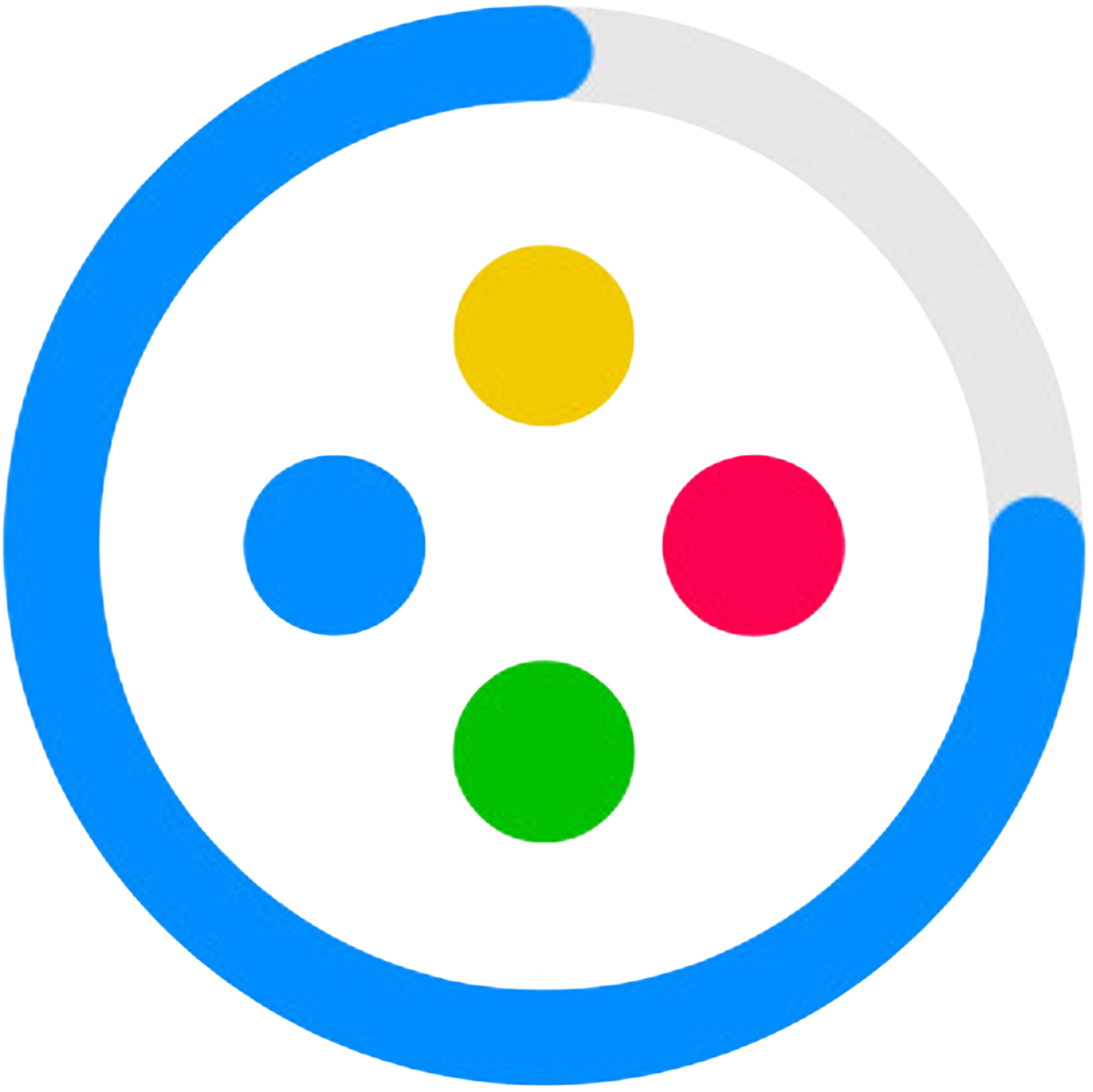반응형
Notice
Recent Posts
Recent Comments
Link
| 일 | 월 | 화 | 수 | 목 | 금 | 토 |
|---|---|---|---|---|---|---|
| 1 | 2 | 3 | 4 | 5 | ||
| 6 | 7 | 8 | 9 | 10 | 11 | 12 |
| 13 | 14 | 15 | 16 | 17 | 18 | 19 |
| 20 | 21 | 22 | 23 | 24 | 25 | 26 |
| 27 | 28 | 29 | 30 |
Tags
- vscode venv 설치
- uipath 입문
- 날짜 정규식
- 파이썬네이버부동산
- pycdc.exe
- Uipath 기초
- pywinauto 윈도우
- 네이버 로그인 캡챠해결
- 네이버 로그인 영수증 해결
- pywinauto 윈도우제어
- 가상환경설치
- venv 설치
- 파이썬 환경설정
- 네이버 로그인 하기
- 파이썬 가상환경 설치
- selenium
- 파이썬 네이버 로그인
- 네이버매물크롤링
- 네이버부동산크롤링
- Uipath 설치방법
- 파이썬 가상환경 설치방법
- Element is not clickable at point
- 왕초보 파이썬 실행
- 네이버커머스API
- Selenium 셀렉터잡기
- pywinauto
- Python
- 커머스API
- UiPath
- pycdas.exe
Archives
- Today
- Total
콘솔워크
[selenium] tor 브라우저를 사용한 ip 우회 본문
반응형
https://www.torproject.org/download/languages/
The Tor Project | Privacy & Freedom Online
Defend yourself against tracking and surveillance. Circumvent censorship.
www.torproject.org
이 곳에서 자신의 환경에 맞게 다운로드하고 브라우저를 실행한다.
그 후 웹드라이버의 옵션을 설정하는 부분에서
def get_chrome_driver_new(is_headless=False, is_scret=False, tor=False):
options = Options()
# options.add_experimental_option("debuggerAddress", "127.0.0.1:9222")
# options.add_experimental_option('excludeSwitches', ['enable-logging'])
if is_headless:
options.add_argument("--headless")
if is_scret:
options.add_argument("-incognito") # 시크릿 모드
if tor:
options.add_argument("--proxy-server=socks5://127.0.0.1:9150") # 토르 적용
options.add_argument("--disable-gpu")
options.add_argument("lang=ko_KR")
options.add_argument(
"user-agent=Mozilla/5.0 (Macintosh; Intel Mac OS X 10_12_6) AppleWebKit/537.36 (KHTML, like Gecko) Chrome/61.0.3163.100 Safari/537.36"
)
chrome_ver = chromedriver_autoinstaller.get_chrome_version().split(".")[0]
try:
driver = webdriver.Chrome(f"./{chrome_ver}/chromedriver.exe", options=options)
except:
chromedriver_autoinstaller.install("./")
driver = webdriver.Chrome(f"./{chrome_ver}/chromedriver.exe", options=options)
driver.implicitly_wait(5) # 페이지가 로딩될 때 까지 10초동안 대기
driver.set_page_load_timeout(60) # 브라우저의 로딩시간 대기
driver.maximize_window()
return driverif tor 부분의 옵션을 추가하면 해외 ip로 실행된다.
속도는 많이 느림
반응형
'프로그래밍 > python' 카테고리의 다른 글
| 작업중인 브라우저창을 보이고 싶지 않지만 headless 옵션을 사용할 수 없는 경우 (1) | 2022.12.30 |
|---|---|
| dictionary list의 값 바꾸기 (0) | 2022.12.29 |
| headless로 네이버 로그인 시도 중 pyperclip이 먹히지 않는 경우 (1) | 2022.12.27 |
| python dict 배열의 중복 제거 (0) | 2022.12.26 |
| [pyqt5] QTableWidget 아이템 추가 (0) | 2022.12.23 |