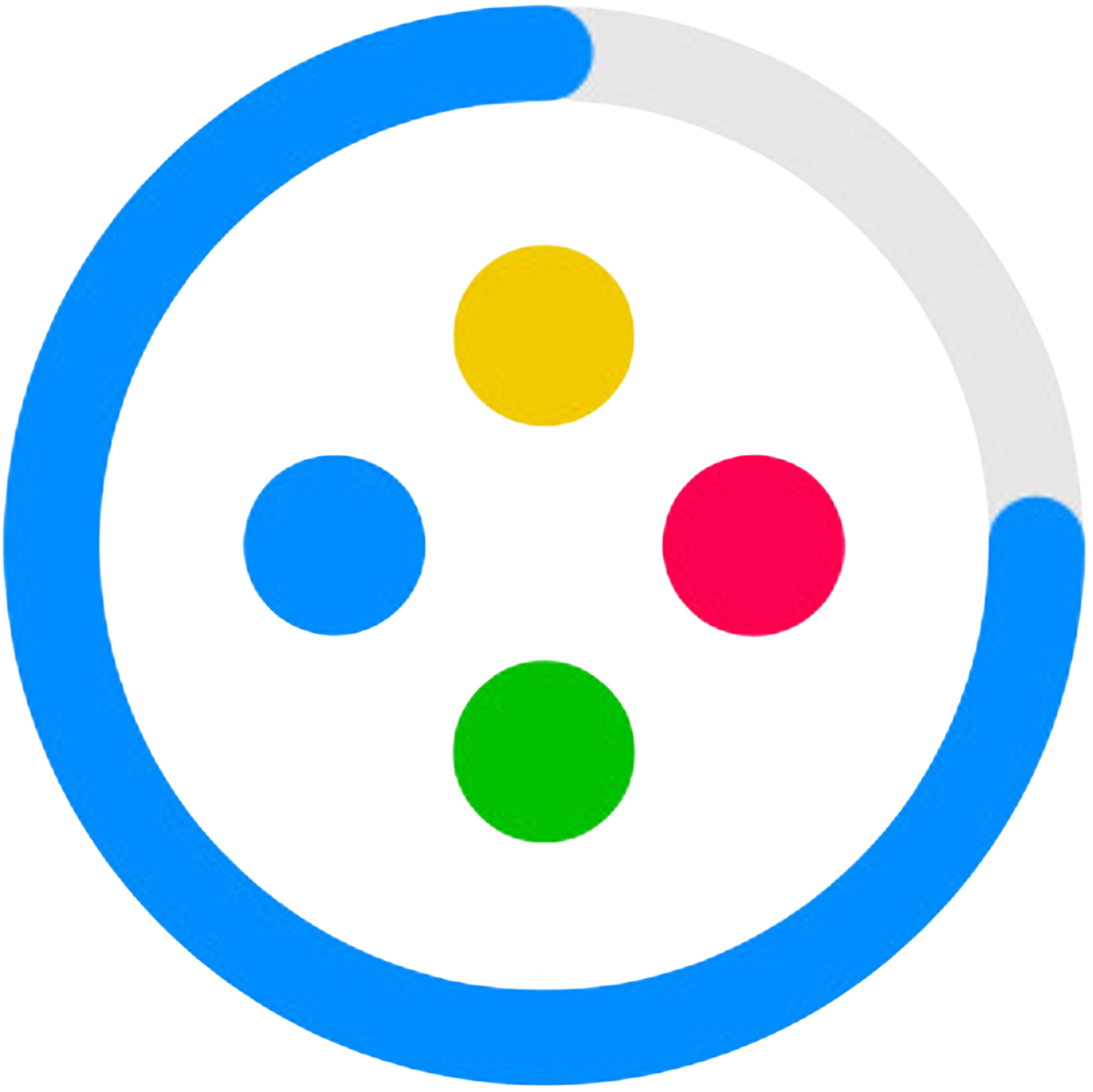반응형
Notice
Recent Posts
Recent Comments
Link
| 일 | 월 | 화 | 수 | 목 | 금 | 토 |
|---|---|---|---|---|---|---|
| 1 | ||||||
| 2 | 3 | 4 | 5 | 6 | 7 | 8 |
| 9 | 10 | 11 | 12 | 13 | 14 | 15 |
| 16 | 17 | 18 | 19 | 20 | 21 | 22 |
| 23 | 24 | 25 | 26 | 27 | 28 |
Tags
- 커머스API
- pywinauto 윈도우
- 네이버부동산크롤링
- 왕초보 파이썬 실행
- pycdc.exe
- venv 설치
- 파이썬 환경설정
- 파이썬 가상환경 설치
- pywinauto
- 네이버 로그인 하기
- 파이썬네이버부동산
- 파이썬 네이버 로그인
- pywinauto 윈도우제어
- 네이버매물크롤링
- uipath 입문
- 네이버 로그인 영수증 해결
- Uipath 기초
- UiPath
- 가상환경설치
- 네이버 로그인 캡챠해결
- 날짜 정규식
- 네이버커머스API
- pycdas.exe
- Python
- Element is not clickable at point
- Selenium 셀렉터잡기
- Uipath 설치방법
- selenium
- vscode venv 설치
- 파이썬 가상환경 설치방법
Archives
- Today
- Total
콘솔워크
파이썬 우커머스 REST API 사용 본문
반응형
[우커머스 REST_API]
- API키발급: https://woocommerce.com/document/woocommerce-rest-api
- RESTAPI 설명서: https://woocommerce.github.io/woocommerce-rest-api-docs/#introduction
WooCommerce REST API Documentation - WP REST API v3
Introduction WooCommerce (WC) 2.6+ is fully integrated with the WordPress REST API. This allows WC data to be created, read, updated, and deleted using requests in JSON format and using WordPress REST API Authentication methods and standard HTTP verbs whic
woocommerce.github.io
우커머스 라이브러리 설치
pip install woocommerce
주문조회 예시
CUSUMER_KEY = ''
CUSUMER_SECRET = ''
wcapi = API(
url="https://carple.kr", # Your store URL
consumer_key=CUSUMER_KEY, # Your consumer key
consumer_secret=CUSUMER_SECRET, # Your consumer secret
wp_api=True, # Enable the WP REST API integration
version="wc/v3" ,# WooCommerce WP REST API version
verify_ssl = False
)
print(wcapi.get("orders").json())반응형
'프로그래밍 > python' 카테고리의 다른 글
| 네이버 커머스 API 사용해보기 (0) | 2022.12.07 |
|---|---|
| if문 한줄로 표현하기 (0) | 2022.12.07 |
| dataframe에서 data를 제외하고 형태만 복사해오기 (0) | 2022.12.05 |
| [pyqt5] 코드 실행 중 오류 발생 시 프로그램 강제 종료 현상 방지 (0) | 2022.12.01 |
| 함수 호출 방식 (0) | 2022.11.29 |