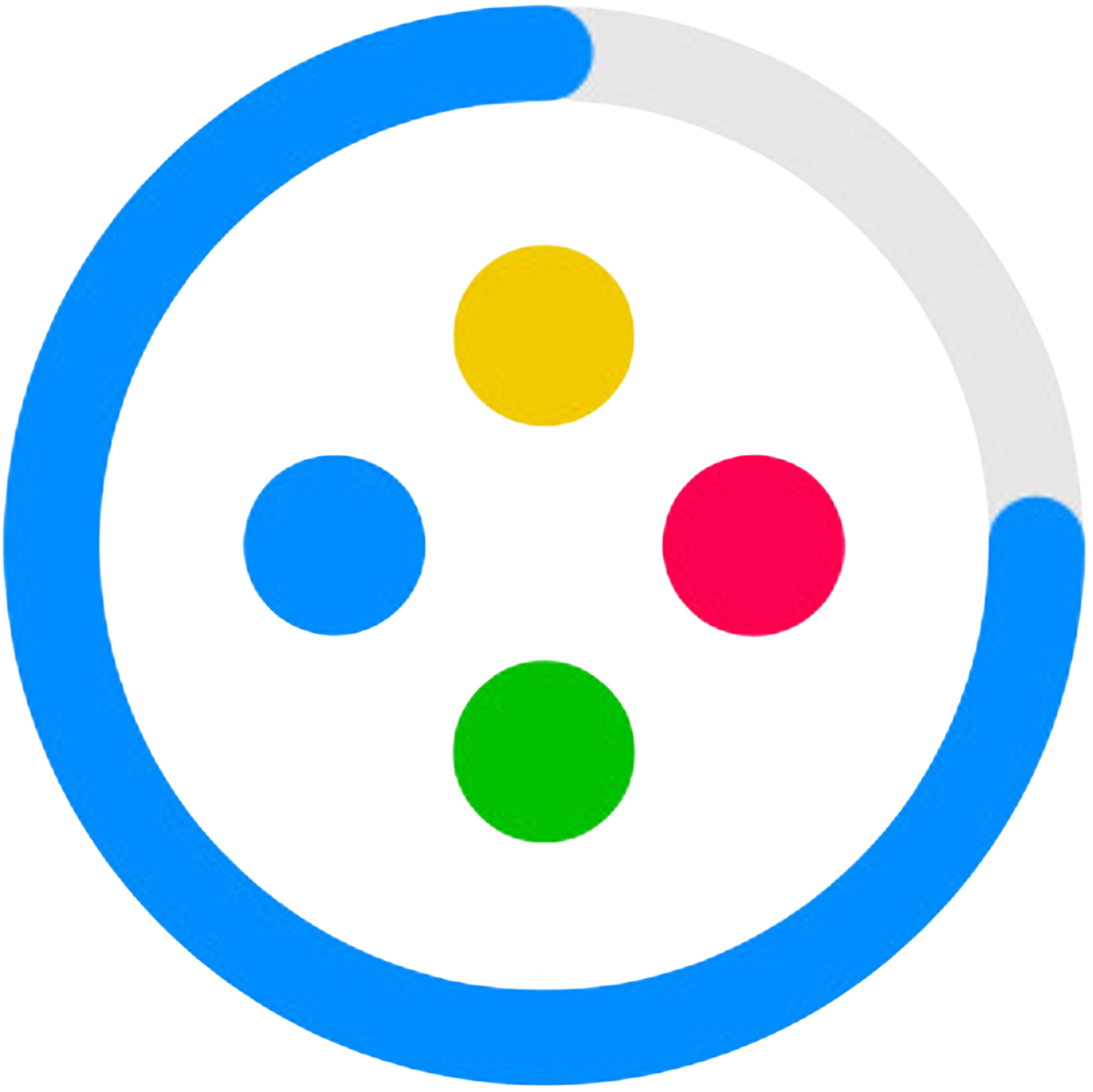반응형
Notice
Recent Posts
Recent Comments
Link
| 일 | 월 | 화 | 수 | 목 | 금 | 토 |
|---|---|---|---|---|---|---|
| 1 | ||||||
| 2 | 3 | 4 | 5 | 6 | 7 | 8 |
| 9 | 10 | 11 | 12 | 13 | 14 | 15 |
| 16 | 17 | 18 | 19 | 20 | 21 | 22 |
| 23 | 24 | 25 | 26 | 27 | 28 |
Tags
- 네이버매물크롤링
- pywinauto 윈도우
- vscode venv 설치
- 네이버커머스API
- 네이버 로그인 영수증 해결
- Uipath 기초
- Element is not clickable at point
- pywinauto 윈도우제어
- Selenium 셀렉터잡기
- uipath 입문
- 파이썬네이버부동산
- 파이썬 가상환경 설치
- Python
- 파이썬 가상환경 설치방법
- 왕초보 파이썬 실행
- 날짜 정규식
- pywinauto
- 네이버 로그인 캡챠해결
- UiPath
- pycdc.exe
- selenium
- 가상환경설치
- pycdas.exe
- 커머스API
- venv 설치
- 파이썬 네이버 로그인
- 파이썬 환경설정
- 네이버부동산크롤링
- 네이버 로그인 하기
- Uipath 설치방법
Archives
- Today
- Total
콘솔워크
dataframe contains and operation 여러 조건을 만족하는 데이터 필터링 본문
반응형
데이터 프레임의 특정 열에 아래와 같은 문장이 들어있다.
"apple is delicious"
"banana is delicious"
"apple and banana both are delicious"
지금까지 사용했던 필터링 방식인 contains와 '|' 연산자를 사용한다면 아래와 같은 결과가 나온다.
df.col_name.str.contains("apple|banana")
# 결과
"apple is delicious",
"banana is delicious",
"apple and banana both are delicious"
이번 상황에서는 마지막줄에 있는 "apple and banana both are delicious"만을 필터링 하고 싶은데 이런 상황에서 사용 할 수 있는 몇가지 방법이 있다.
df[(df['col_name'].str.contains('apple')) & (df['col_name'].str.contains('banana'))]
# 결과
"apple and banana both are delicious"df[df['col_name'].str.contains(r'^(?=.*apple)(?=.*banana)')]
# 결과
"apple and banana both are delicious"
# 위의 조건이 길어지면 가독성이 떨어지기 때문에 아래의 방법을 추천
base = r'^{}'
expr = '(?=.*{})'
words = ['apple', 'banana', 'cat'] # example
base.format(''.join(expr.format(w) for w in words))
# 결과
'^(?=.*apple)(?=.*banana)(?=.*cat)'
# base.format(''.join(expr.format(w) for w in words))을 위의 df조건에 넣으면 된다.
참고
https://stackoverflow.com/questions/37011734/pandas-dataframe-str-contains-and-operation
반응형
'프로그래밍 > python' 카테고리의 다른 글
| xlsx 파일을 xls로 변환 (0) | 2022.10.12 |
|---|---|
| 따옴표 안의 문자열을 추출하는 정규식 (0) | 2022.10.07 |
| 문자열에서 숫자만 가져오는 여러 방법 (0) | 2022.09.29 |
| 현재 날짜 가져오기 및 특정 일자 더하기 (0) | 2022.09.28 |
| pandas.Series.str.match 특정 단어와 완전 일치하는 데이터 필터링 (0) | 2022.09.27 |