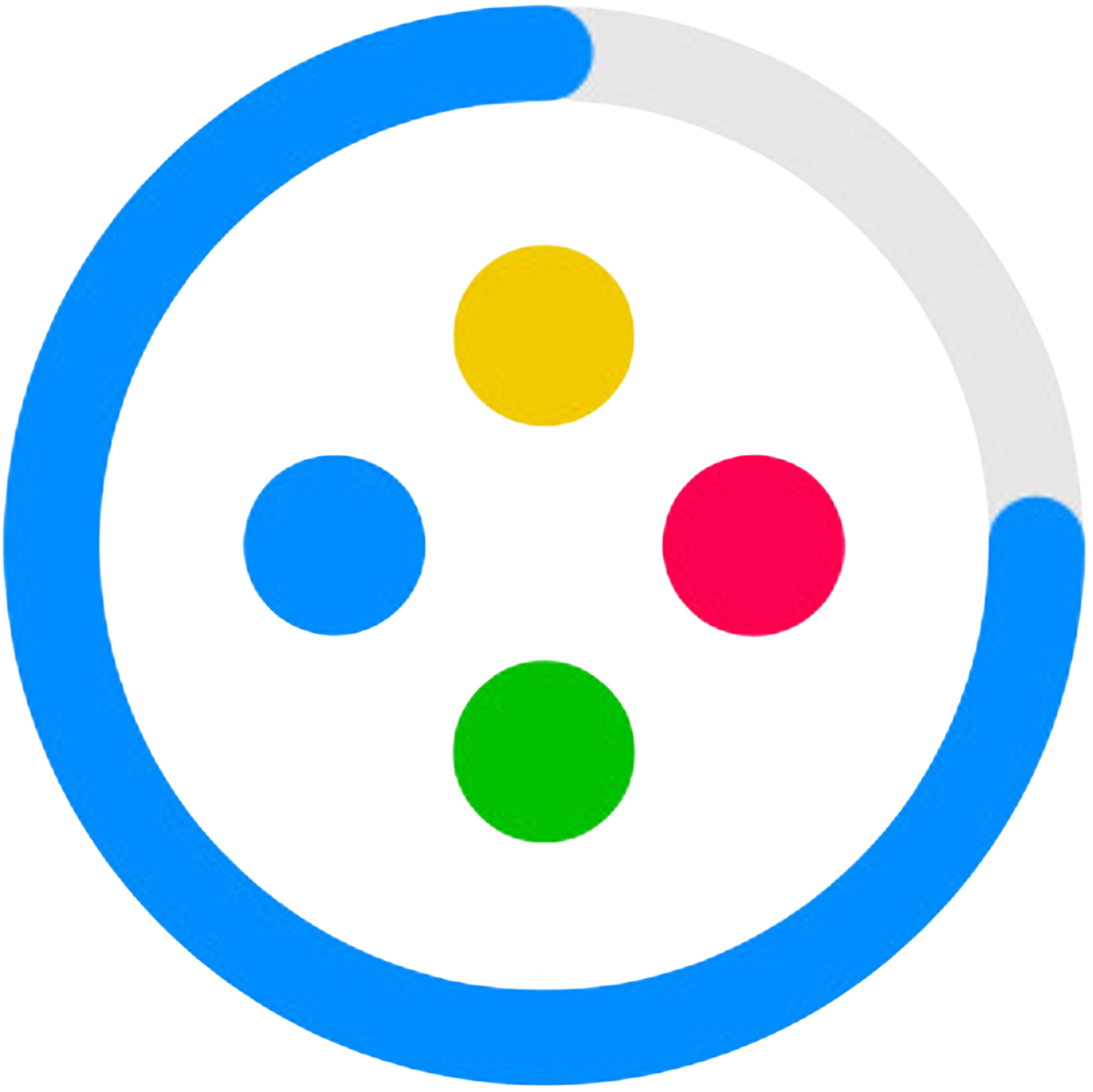반응형
Notice
Recent Posts
Recent Comments
Link
| 일 | 월 | 화 | 수 | 목 | 금 | 토 |
|---|---|---|---|---|---|---|
| 1 | 2 | 3 | 4 | 5 | ||
| 6 | 7 | 8 | 9 | 10 | 11 | 12 |
| 13 | 14 | 15 | 16 | 17 | 18 | 19 |
| 20 | 21 | 22 | 23 | 24 | 25 | 26 |
| 27 | 28 | 29 | 30 |
Tags
- 파이썬네이버부동산
- UiPath
- 커머스API
- 네이버 로그인 영수증 해결
- 네이버 로그인 하기
- pywinauto
- 파이썬 네이버 로그인
- 파이썬 가상환경 설치방법
- venv 설치
- 왕초보 파이썬 실행
- 네이버 로그인 캡챠해결
- Element is not clickable at point
- Selenium 셀렉터잡기
- pywinauto 윈도우제어
- uipath 입문
- 네이버매물크롤링
- selenium
- vscode venv 설치
- pywinauto 윈도우
- Uipath 기초
- 가상환경설치
- 파이썬 환경설정
- 네이버부동산크롤링
- pycdc.exe
- 파이썬 가상환경 설치
- 날짜 정규식
- Python
- pycdas.exe
- 네이버커머스API
- Uipath 설치방법
Archives
- Today
- Total
콘솔워크
[Python] 구글 드라이브 API 연결해보기 본문
반응형
https://uipath.tistory.com/133
[Python] 구글 드라이브 API 초기설정
https://console.cloud.google.com/ Google 클라우드 플랫폼 로그인 Google 클라우드 플랫폼으로 이동 accounts.google.com 구글 클라우드 플랫폼에 로그인합니다. 새 프로젝트를 작성합니다. 프로젝트 이름을..
uipath.tistory.com
해당 포스팅을 사용하기 위해 초기설정이 필요합니다.
임의의 프로젝트를 생성하고 구글에 연결하기 위해 사용될 Google.py 파일을 작성합니다.
import pickle
import os
from google_auth_oauthlib.flow import Flow, InstalledAppFlow
from googleapiclient.discovery import build
from googleapiclient.http import MediaFileUpload, MediaIoBaseDownload
from google.auth.transport.requests import Request
import datetime
def Create_Service(client_secret_file, api_name, api_version, *scopes):
print(client_secret_file, api_name, api_version, scopes, sep='-')
CLIENT_SECRET_FILE = client_secret_file
API_SERVICE_NAME = api_name
API_VERSION = api_version
SCOPES = [scope for scope in scopes[0]]
print(SCOPES)
cred = None
pickle_file = f'token_{API_SERVICE_NAME}_{API_VERSION}.pickle'
# print(pickle_file)
if os.path.exists(pickle_file):
with open(pickle_file, 'rb') as token:
cred = pickle.load(token)
if not cred or not cred.valid:
if cred and cred.expired and cred.refresh_token:
cred.refresh(Request())
else:
flow = InstalledAppFlow.from_client_secrets_file(CLIENT_SECRET_FILE, SCOPES)
cred = flow.run_local_server()
with open(pickle_file, 'wb') as token:
pickle.dump(cred, token)
try:
service = build(API_SERVICE_NAME, API_VERSION, credentials=cred)
print(API_SERVICE_NAME, 'service created successfully')
return service
except Exception as e:
print('Unable to connect.')
print(e)
return None
def convert_to_RFC_datetime(year=1900, month=1, day=1, hour=0, minute=0):
dt = datetime.datetime(year, month, day, hour, minute, 0).isoformat() + 'Z'
return dt

그 후 새로운 테스트용 파이썬파일을 작성해서 Google.py의 Create_Service를 import 하고 아래의 코드를 작성합니다.
from Google import Create_Service
CLIENT_SECRET_FILE = 'client_secret.json' # 초기설정 json파일 이름
API_NAME = 'drive'
API_VERSION = 'v3'
SCOPES = ['https://www.googleapis.com/auth/drive']
service = Create_Service(CLIENT_SECRET_FILE, API_NAME, API_VERSION, SCOPES)
print(dir(service))작성 후 코드를 처음 실행하면 계정선택 화면이 나옵니다.

초기설정의 OAuth 동의 화면에서 추가한 계정을 선택하고 다음으로 진행합니다.



터미널을 확인해보면 정상적으로 연결된 것을 확인 할 수 있습니다.
반응형
'프로그래밍 > google api' 카테고리의 다른 글
| google driver api v3 pyinstaller not work (0) | 2023.02.20 |
|---|---|
| [google cloud api] service_secret_key.json 파일 분석 및 변환 (0) | 2023.01.04 |
| gspread 수식도 그대로 갖고 오는 옵션 (0) | 2022.10.04 |
| [Python] 구글 드라이브 API 초기설정 (0) | 2022.06.14 |